With the Product Management Dashboard for Jira, you prioritize the requirements for the development department in product management. This guarantees that the development department only has to complete the tasks that are relevant to the market and that are economically worthwhile for the company. It also ensures that legal, normative and mandatory requirements are completed as the most important task.
This ensures that all development resources are used optimally.
To ensure this, proceed as follows:
- Connecting the Product Management Dashboard with JIRA
- Enter all information about the interviews.
- In the strategic section, complete all tasks for the product that are available in the "My tasks" overview
- Create the business plan.

- Under Business plan, enter the "Release Version for realization"

- Now switch to the "Technical Product Management" section in the product
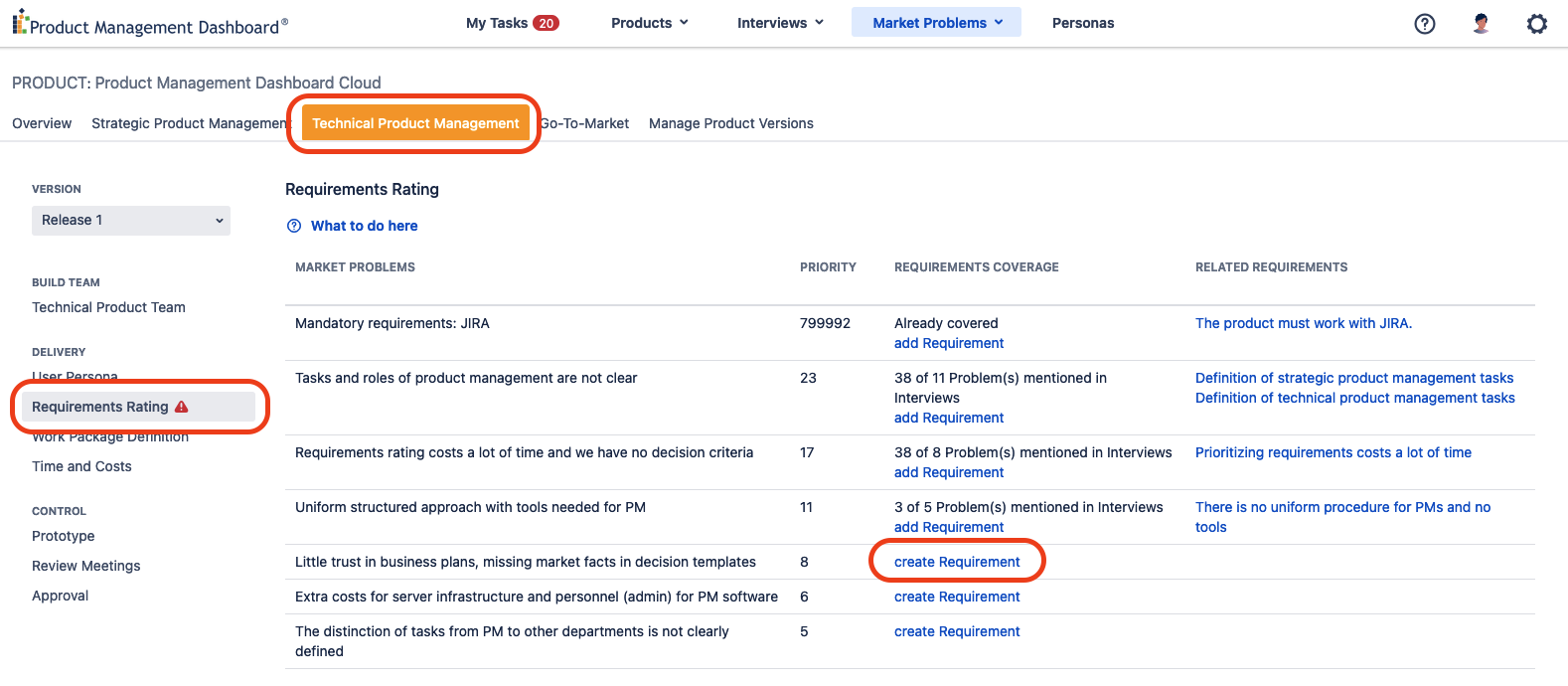
- Now create the Requirements and assign them to your work packages

- Now transfer the Work Packages to the development Jira

- First select the work packages you want to transfer to Jira

- Now select the Jira project to which you want to transfer the requirements
- Also select the "Mapping-Strategy". Please ask your development department for the Mapping-Strategy, as the development department decides how the Jira projects are displayed.

- Now click on "Start Mapping"
- Depending on the Mapping Strategy, you still need to enter a few things or select the "Issue Type". You can also adjust the priorities so that they are also mapped in Jira.
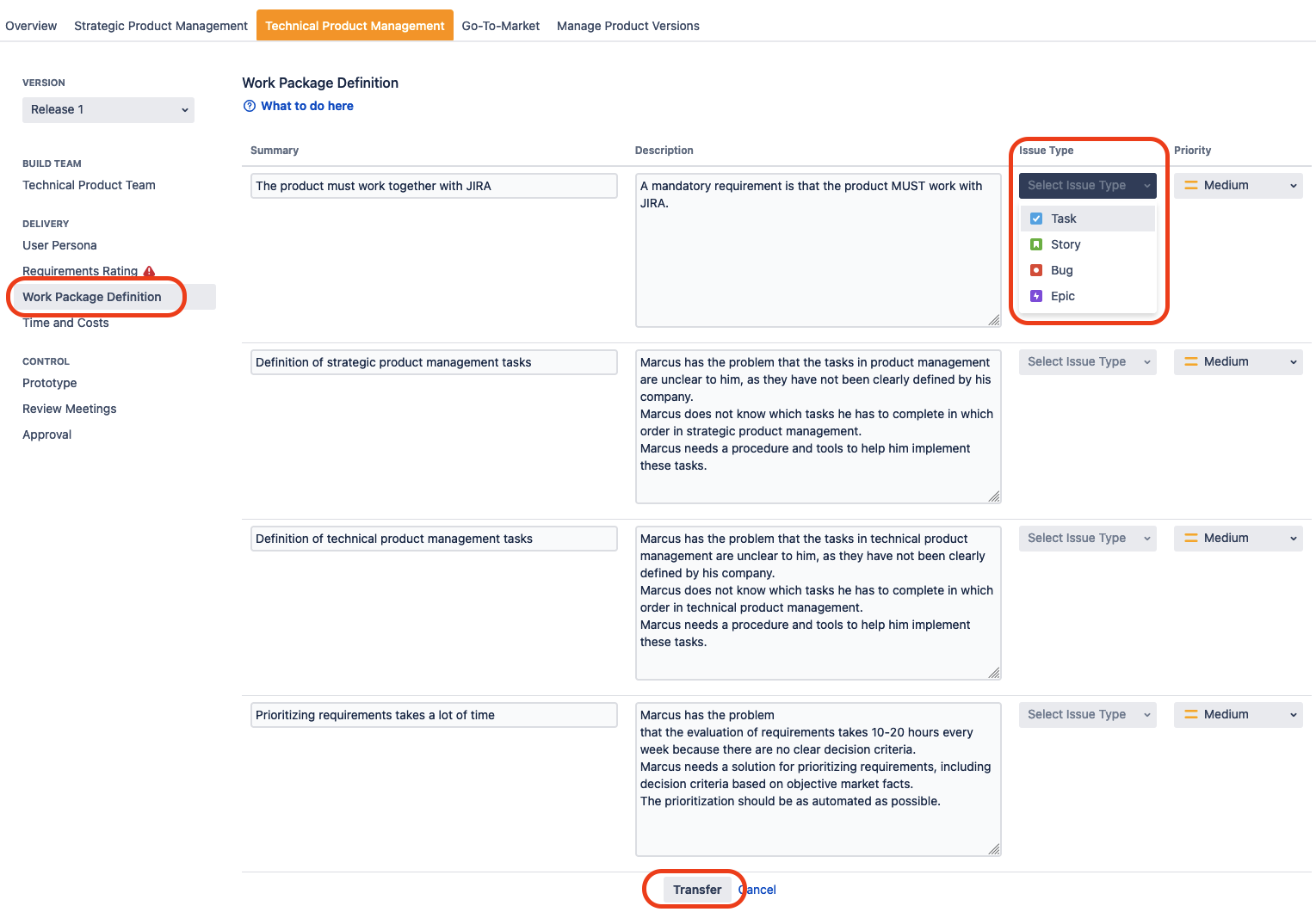
- After clicking on "Transfer", everything appears in Jira as the mapping strategy intended.
- Once development has estimated the tasks, you can see how far the individual work packages and tasks have been completed in the "Time and Costs" section.




